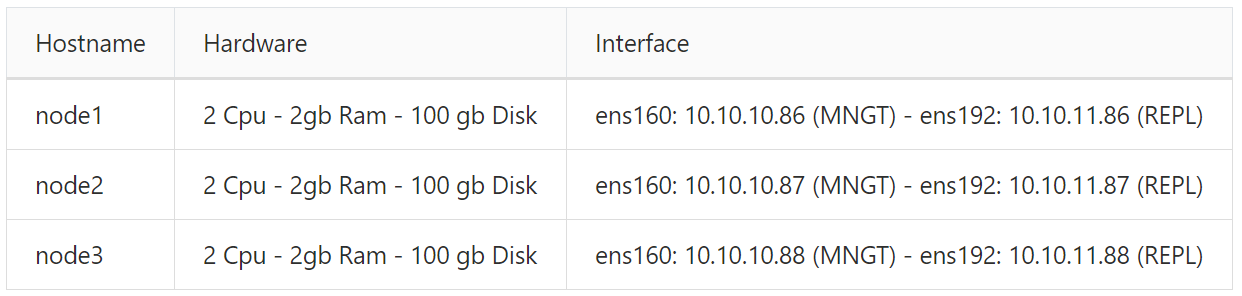Hướng dẫn cài đặt triển khai MariaDB Galera 3 node
Mô hình
Chuẩn bị
Tại Node 1
Cấu hình Hostname
hostnamectl set-hostname node1Cấu hình network
echo "Setup IP ens160" nmcli c modify ens160 ipv4.addresses 10.10.10.86/24 nmcli c modify ens160 ipv4.gateway 10.10.10.1 nmcli c modify ens160 ipv4.dns 8.8.8.8 nmcli c modify ens160 ipv4.method manual nmcli con mod ens160 connection.autoconnect yes echo "Setup IP ens192" nmcli c modify ens192 ipv4.addresses 10.10.11.86/24 nmcli c modify ens192 ipv4.method manual nmcli con mod ens192 connection.autoconnect yesTắt Firewall, SELinux, Khởi động lại
sed -i 's/SELINUX=enforcing/SELINUX=disabled/g' /etc/sysconfig/selinux sed -i 's/SELINUX=enforcing/SELINUX=disabled/g' /etc/selinux/config systemctl stop firewalld systemctl disable firewalld init 6Cấu hình host
echo "10.10.11.86 node1" >> /etc/hosts echo "10.10.11.87 node2" >> /etc/hosts echo "10.10.11.88 node3" >> /etc/hosts
Tại Node 2
Cấu hình Hostname
hostnamectl set-hostname node2Cấu hình network
echo "Setup IP ens160" nmcli c modify ens160 ipv4.addresses 10.10.10.87/24 nmcli c modify ens160 ipv4.gateway 10.10.10.1 nmcli c modify ens160 ipv4.dns 8.8.8.8 nmcli c modify ens160 ipv4.method manual nmcli con mod ens160 connection.autoconnect yes echo "Setup IP ens192" nmcli c modify ens192 ipv4.addresses 10.10.11.87/24 nmcli c modify ens192 ipv4.method manual nmcli con mod ens192 connection.autoconnect yesTắt Firewall, SELinux, Khởi động lại
sed -i 's/SELINUX=enforcing/SELINUX=disabled/g' /etc/sysconfig/selinux sed -i 's/SELINUX=enforcing/SELINUX=disabled/g' /etc/selinux/config systemctl stop firewalld systemctl disable firewalld init 6Cấu hình host
echo "10.10.11.86 node1" >> /etc/hosts echo "10.10.11.87 node2" >> /etc/hosts echo "10.10.11.88 node3" >> /etc/hosts
Tại Node 3
Cấu hình Hostname
hostnamectl set-hostname node3Cấu hình network
echo "Setup IP ens160" nmcli c modify ens160 ipv4.addresses 10.10.10.88/24 nmcli c modify ens160 ipv4.gateway 10.10.10.1 nmcli c modify ens160 ipv4.dns 8.8.8.8 nmcli c modify ens160 ipv4.method manual nmcli con mod ens160 connection.autoconnect yes echo "Setup IP ens192" nmcli c modify ens192 ipv4.addresses 10.10.11.88/24 nmcli c modify ens192 ipv4.method manual nmcli con mod ens192 connection.autoconnect yesTắt Firewall, SELinux, Khởi động lại
sed -i 's/SELINUX=enforcing/SELINUX=disabled/g' /etc/sysconfig/selinux sed -i 's/SELINUX=enforcing/SELINUX=disabled/g' /etc/selinux/config systemctl stop firewalld systemctl disable firewalld init 6Cấu hình host
echo "10.10.11.86 node1" >> /etc/hosts echo "10.10.11.87 node2" >> /etc/hosts echo "10.10.11.88 node3" >> /etc/hosts
Cài đặt MariaDB (10.2)
Thực hiện trên tất cả các node
Khai báo repo
echo '[mariadb] name = MariaDB baseurl = http://yum.mariadb.org/10.2/centos7-amd64 gpgkey=https://yum.mariadb.org/RPM-GPG-KEY-MariaDB gpgcheck=1' >> /etc/yum.repos.d/MariaDB.repo yum -y updateCài đặt MariaDB
yum install -y mariadb mariadb-serverCài đặt galera và gói hỗ trợ
yum install -y galera rsyncTắt Mariadb
systemctl stop mariadb
Lưu ý: - Không bật dịch vụ mariadb sau khi cài (Liên quan tới cấu hình Galera Mariadb)
Cấu hình Galera Cluster
Tại node1
Chỉnh sửa cấu hình
cp /etc/my.cnf.d/server.cnf /etc/my.cnf.d/server.cnf.bak echo '[server] [mysqld] [galera] wsrep_on=ON wsrep_provider=/usr/lib64/galera/libgalera_smm.so #add your node ips here wsrep_cluster_address="gcomm://10.10.11.86,10.10.11.87,10.10.11.88" binlog_format=row default_storage_engine=InnoDB innodb_autoinc_lock_mode=2 #Cluster name wsrep_cluster_name="portal_cluster" # Allow server to accept connections on all interfaces. bind-address=0.0.0.0 # this server ip, change for each server wsrep_node_address="10.10.11.86" # this server name, change for each server wsrep_node_name="node1" wsrep_sst_method=rsync [embedded] [mariadb] [mariadb-10.2]' > /etc/my.cnf.d/server.cnf
Lưu ý:
wsrep_cluster_address: Danh sách IP nằm trong clusterwsrep_cluster_name: Tên clusterwsrep_node_address: Ip của node chứa cấu hìnhwsrep_node_name: Tên node (Theo hostname)- Không được bật mariadb (Quan trọng, nếu không sẽ dẫn tới lỗi)
Tại node2
Chỉnh sửa cấu hình
cp /etc/my.cnf.d/server.cnf /etc/my.cnf.d/server.cnf.bak echo '[server] [mysqld] [galera] wsrep_on=ON wsrep_provider=/usr/lib64/galera/libgalera_smm.so #add your node ips here wsrep_cluster_address="gcomm://10.10.11.86,10.10.11.87,10.10.11.88" binlog_format=row default_storage_engine=InnoDB innodb_autoinc_lock_mode=2 #Cluster name wsrep_cluster_name="portal_cluster" # Allow server to accept connections on all interfaces. bind-address=0.0.0.0 # this server ip, change for each server wsrep_node_address="10.10.11.87" # this server name, change for each server wsrep_node_name="node2" wsrep_sst_method=rsync [embedded] [mariadb] [mariadb-10.2]' > /etc/my.cnf.d/server.cnf
Tại node 3
Chỉnh sửa cấu hình
cp /etc/my.cnf.d/server.cnf /etc/my.cnf.d/server.cnf.bak echo '[server] [mysqld] [galera] wsrep_on=ON wsrep_provider=/usr/lib64/galera/libgalera_smm.so #add your node ips here wsrep_cluster_address="gcomm://10.10.11.86,10.10.11.87,10.10.11.88" binlog_format=row default_storage_engine=InnoDB innodb_autoinc_lock_mode=2 #Cluster name wsrep_cluster_name="portal_cluster" # Allow server to accept connections on all interfaces. bind-address=0.0.0.0 # this server ip, change for each server wsrep_node_address="10.10.11.88" # this server name, change for each server wsrep_node_name="node3" wsrep_sst_method=rsync [embedded] [mariadb] [mariadb-10.2]' > /etc/my.cnf.d/server.cnf
Khởi động dịch vụ
Tại
node1, khởi tạo clustergalera_new_cluster systemctl start mariadb systemctl enable mariadbTại
node2, node3, chạy dịch vụ mariadbsystemctl start mariadb systemctl enable mariadb
Kiểm tra tại node1
[root@node1 ~]# mysql -u root -e "SHOW STATUS LIKE 'wsrep_cluster_size'"
+--------------------+-------+
| Variable_name | Value |
+--------------------+-------+
| wsrep_cluster_size | 3 |
+--------------------+-------+
- Thành công
Ý nghĩa các cấu hình
http://galeracluster.com/documentation-webpages/mysqlwsrepoptions.html